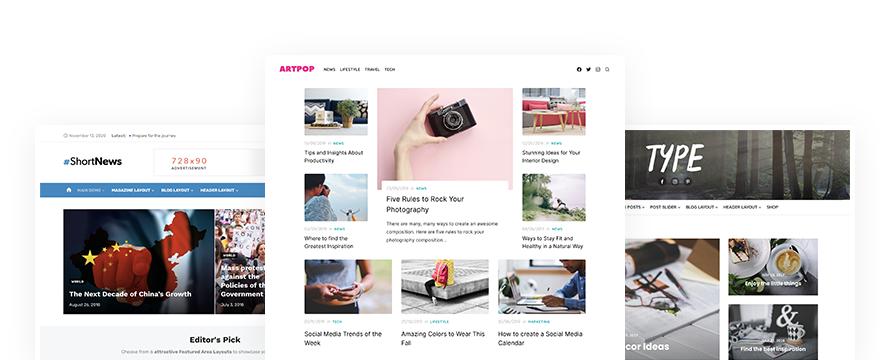Fontastic is a simple online tool to create your icon font. Easily create and add custom icon fonts to your website!
You can edit your icons on the fly via CSS: rescale, adjust colors, add a shadow, and more.
Quickly & easily import your own icons by uploading them as SVG files.
How to create your icon font
1Register a new account
Please visit fontastic.me and register a new account
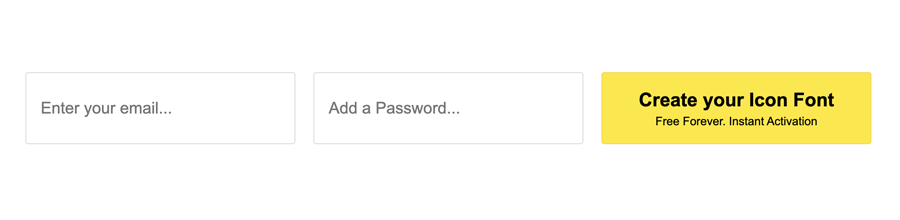
2Add icons to your font
You have over 9,000 ready-to-use icons and you can import your own icons by uploading them as SVG files. They’re converted and easy to use in seconds.
3Customize your Icon Font
You can keep the default settings. It define which character or CSS class name is assigned to each icon.
4Download your Icon Font
Your Font Package is ready to download , including:
Web Fonts in various format required by browsers: .ttf, .eot, .svg, .woff
HTML Reference page, showing all the icons and the code to paste in your pages
CSS Stylesheet to add to your project
Update: Now you can publish your icons as SVG Sprites.
Do you want to add icons to your WordPress site?
If you need to add icons to your WordPress Themes, please see our tutorial on How to use Dashicons in your WordPress Theme or Plugin. Dashicons is the official icon font of the WordPress admin as of 3.8.
High-quality Themes to build your WordPress site
Building your blog, magazine, or shop is now easy with our Premium WordPress themes. We craft beautiful and easy-to-use WordPress themes with performance, usability and SEO in mind.
Otherwise, you can try our Free WordPress themes available from the official WordPress.org repository.