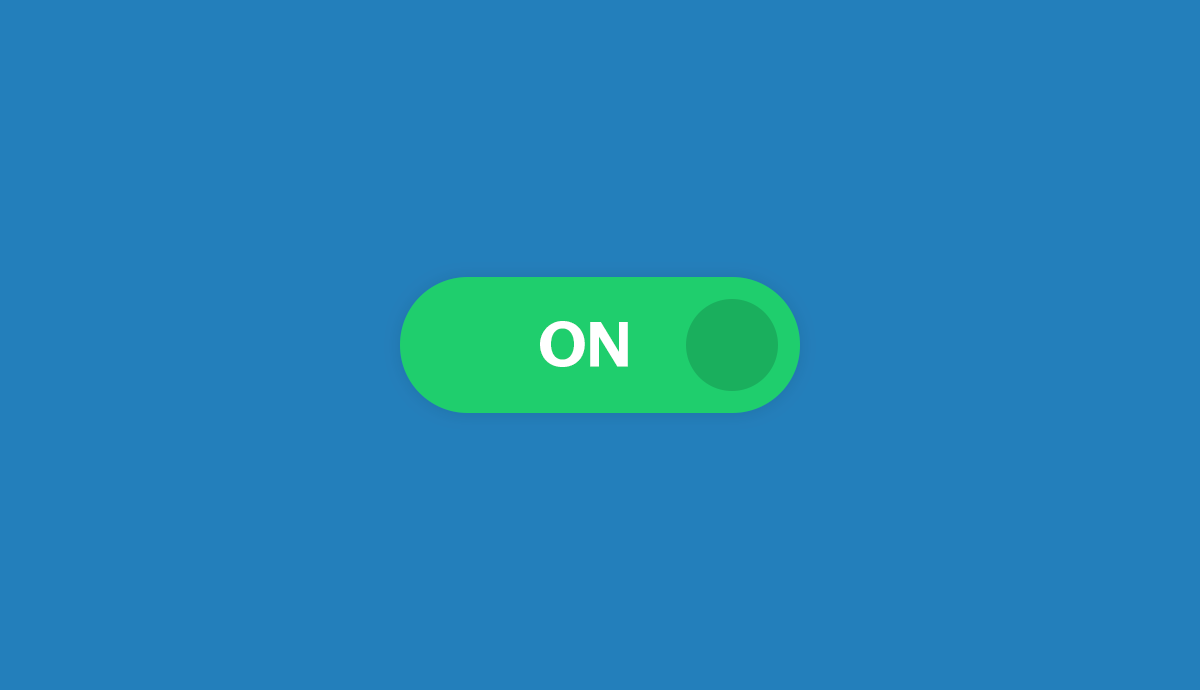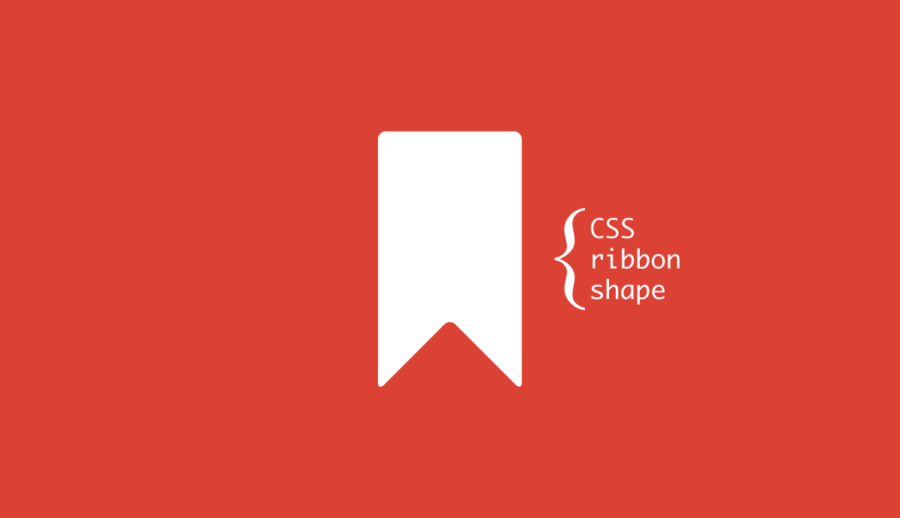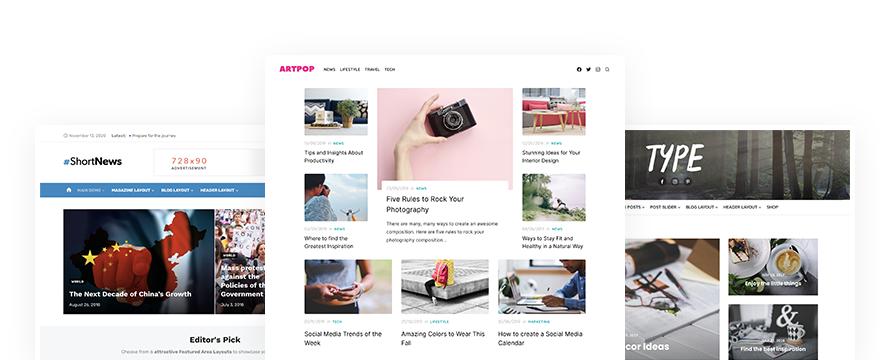You can use this Css Toggle Switch, instead of a checkbox, for simple On/Off options. It’s standalone, with clean and minimal CSS code. No JS required.
The Toggle Switch works on all modern browsers. You can easily add to your design projects.
Css Toggle Switch
HTML markup:
<div class="checkbox-switch">
<input type="checkbox" checked="" onchange="T.toggleToobarStatus()" value="1" name="status" class="input-checkbox" id="toolbar-active">
<div class="checkbox-animate">
<span class="checkbox-off">OFF</span>
<span class="checkbox-on">ON</span>
</div>
</div>CSS code:
.checkbox-switch {
cursor: pointer;
display: inline-block;
overflow: hidden;
position: relative;
text-align: left;
width: 80px;
height: 30px;
-webkit-border-radius: 30px;
border-radius: 30px;
line-height: 1.2;
font-size: 14px;
}
.checkbox-switch input.input-checkbox {
position: absolute;
left: 0;
top: 0;
width: 80px;
height: 30px;
padding: 0;
margin: 0;
opacity: 0;
z-index: 2;
cursor: pointer;
}
.checkbox-switch .checkbox-animate {
position: relative;
width: 80px;
height: 30px;
background-color: #95a5a6;
-webkit-transition: background 0.25s ease-out 0s;
transition: background 0.25s ease-out 0s;
}
.checkbox-switch .checkbox-animate:before {
content: "";
display: block;
position: absolute;
width: 20px;
height: 20px;
border-radius: 10px;
-webkit-border-radius: 10px;
background-color: #7f8c8d;
top: 5px;
left: 5px;
-webkit-transition: left 0.3s ease-out 0s;
transition: left 0.3s ease-out 0s;
z-index: 10;
}
.checkbox-switch input.input-checkbox:checked + .checkbox-animate {
background-color: #2ecc71;
}
.checkbox-switch input.input-checkbox:checked + .checkbox-animate:before {
left: 55px;
background-color: #27ae60;
}
.checkbox-switch .checkbox-off,
.checkbox-switch .checkbox-on {
float: left;
color: #fff;
font-weight: 700;
padding-top: 6px;
-webkit-transition: all 0.3s ease-out 0s;
transition: all 0.3s ease-out 0s;
}
.checkbox-switch .checkbox-off {
margin-left: 30px;
opacity: 1;
}
.checkbox-switch .checkbox-on {
display: none;
float: right;
margin-right: 35px;
opacity: 0;
}
.checkbox-switch input.input-checkbox:checked + .checkbox-animate .checkbox-off {
display: none;
opacity: 0;
}
.checkbox-switch input.input-checkbox:checked + .checkbox-animate .checkbox-on {
display: block;
opacity: 1;
}