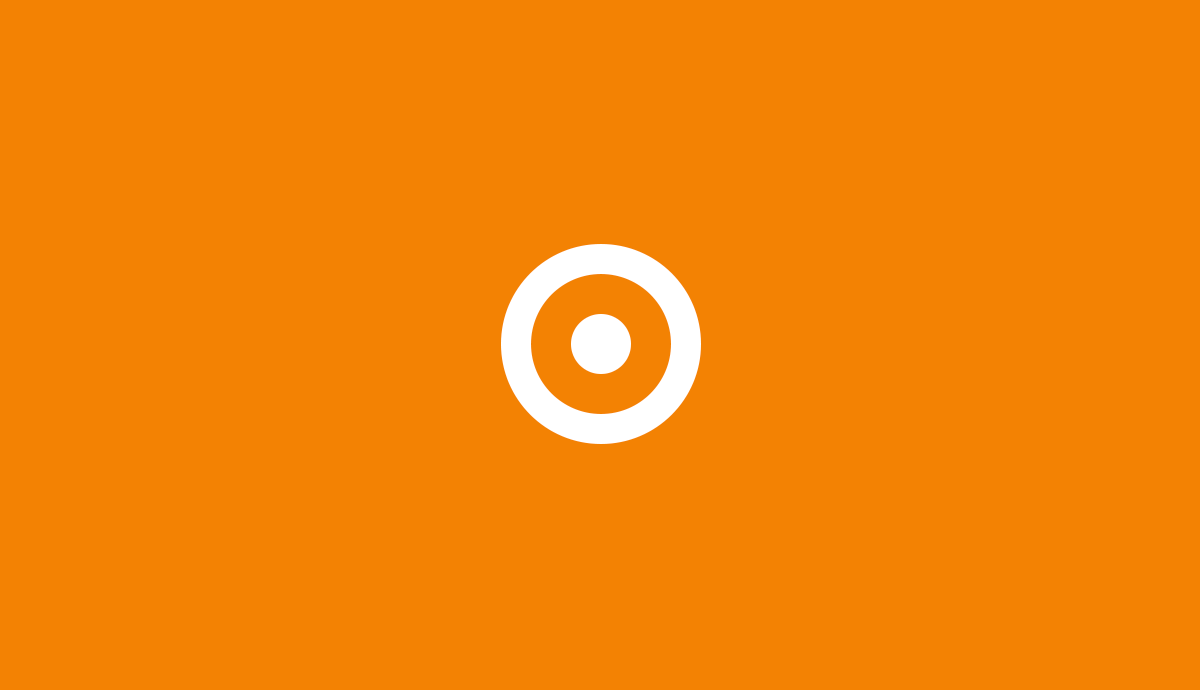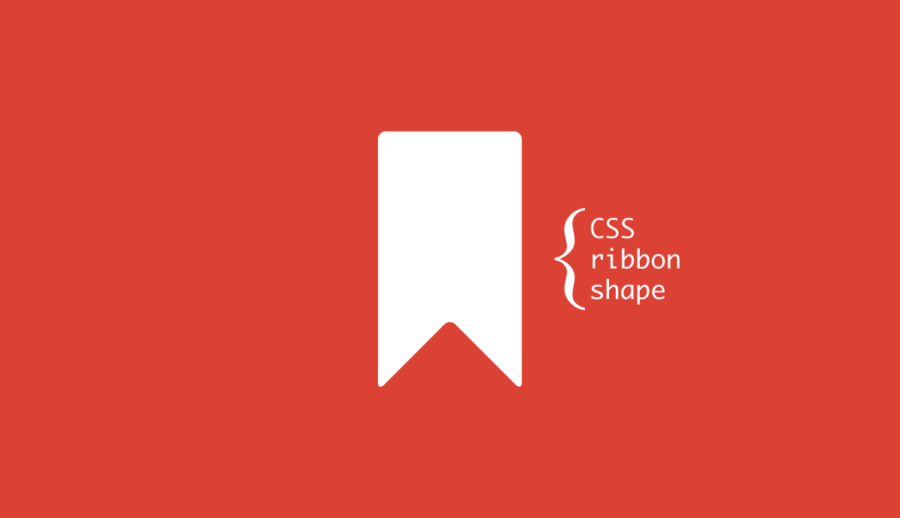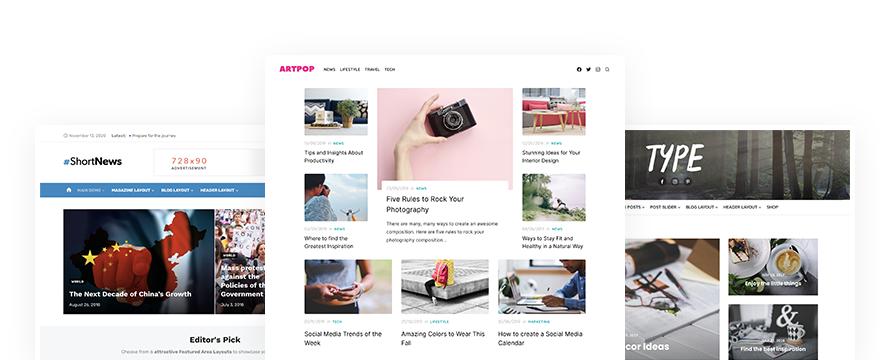A simple, clean and minimal Css code to style radio buttons without javascript and images.
Here a preview of Css radio input:
Browser compatibility: Firefox, Explorer 9+, Opera, Safari, Chrome.
Css Radio Input
The HTML markup:
<form>
<div class="input-option">
<label for="yes">Yes, you can <em>some text here</em></label>
<div class="radio">
<input type="radio" id="yes" value="" name="choice" checked="checked"><span></span>
</div>
</div>
<div class="input-option">
<label for="no">No, you can't <em>some text here</em></label>
<div class="radio">
<input type="radio" id="no" value="" name="choice"><span></span>
</div>
</div>
</form>Copy and paste the CSS code:
.input-option {
border-right: 1px solid #eee;
float: left;
padding: 1em;
margin: 0 0 1em 0;
width: 50%;
box-sizing: border-box;
-webkit-box-sizing: border-box;
}
.input-option + .input-option {
border: 0;
}
.input-option label {
display: block;
margin: 0 0 0.5em 0;
padding: 0;
text-align: center;
text-transform: none;
font-size: 18px;
font-weight: 700;
line-height: 1.5;
}
.input-option label em {
display: block;
margin: 0.25em 0 0;
padding: 0;
font-size: 14px;
font-style: normal;
font-weight: normal;
color: #999;
font-size: 13px
}
.input-option .radio {
position: relative;
float: none;
margin: 0 auto;
padding: 0;
width: 20px;
height: 20px;
line-height: 20px;
}
.input-option .radio input {
position: absolute;
top: 0;
left: 0;
margin: 0;
padding: 0;
vertical-align: middle;
width: 24px;
height: 24px;
filter: alpha(opacity=0);
opacity: 0;
cursor: pointer;
outline: none;
z-index: 1;
}
.input-option .radio input[type="radio"] + span {
position: absolute;
top: 2px;
left: 2px;
width: 20px;
height: 20px;
color: #FFF;
text-align: center;
border: 3px solid #ddd;
-webkit-box-sizing: border-box;
box-sizing: border-box;
-webkit-border-radius: 10px;
border-radius: 10px;
}
.input-option .radio input[type="radio"]:checked + span {
border-color: #36a3d9;
}
.input-option .radio input[type="radio"]:checked + span:before {
content: "";
display: block;
width: 6px;
height: 6px;
margin: 4px auto 0;
background-color: #36a3d9;
-webkit-border-radius: 3px;
border-radius: 3px;
}